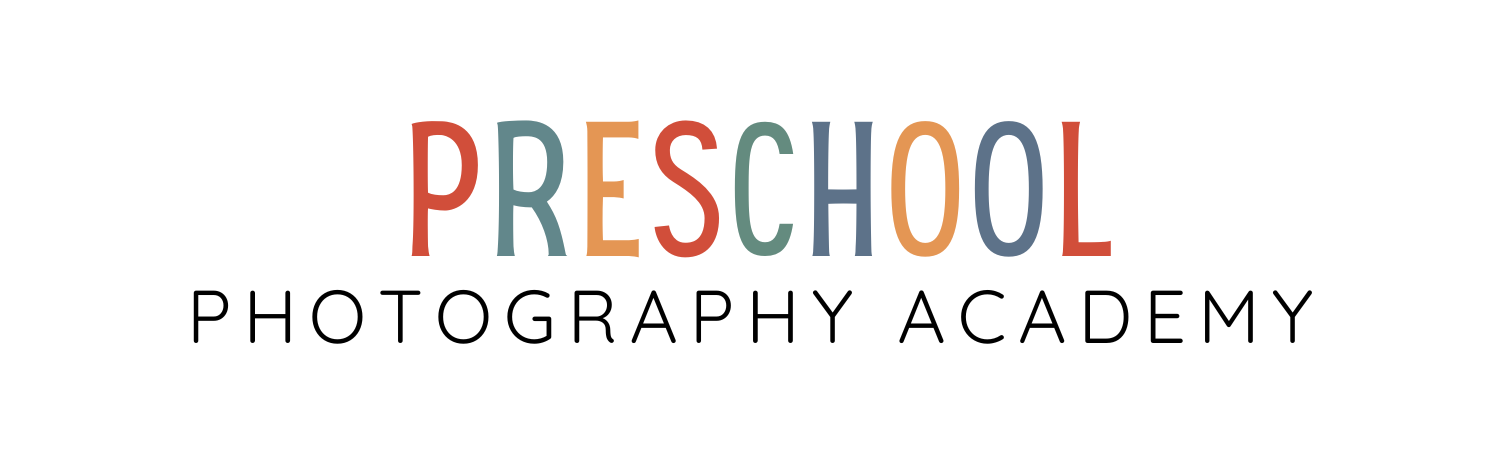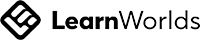What's included in the Complete Course ?
-
15 Modules step by step
-
Over 50 Videos & PDF's
-
Brochure Canva Templates
-
Essential links + Templates
-
Entry to the Private support group with loads of photography skills, tips and bonuses
Learn how to get started
All the information to get you started in kindy photography, how to set up systems to effectively run your kindy photography business, efficient workflows and time management, online gallery system in depth and sales /pricing that works !
Learn from an experienced kindy photographer
Be introduced to years of knowledge, Trina shares her knowledge and experience from 10+ years of working as a kindy photographer that has successfully built a 6 figure business from scratch.
What's NOT included: Software recommended in course is required for you to purchase in addition independently and is not part of the course material. Please research the software for the course prior to purchase. See FAQ below.
Business of Kindy Photography Course Outline
Frequently asked questions
What software is recommended for use in the course ? (NB: software required is not included with course purchase)
Throughout the course, Trina will make recommendations on software required to purchase to facilitate the set up of processes and workflows. There are always alternatives to obtaining the same result and the general principal is taught. Please ensure you research software as listed below as part of your decision in purchasing the course and as a part of cost of doing business.
Online Gallery Software recommended is : Sytist self hosted - Pictures Pro. You can use alternative software - but this is not taught in the course - only Sytist is instructed. Online Photo storage - Amazon S3 + Website hosting service.
Google G-suite subscription for spreadsheet applications, Jotforms (not essential but handy) SMS Broadcast.
Editing Programs: Photo Mechanic (recommended) Adobe Software - Lightroom/ Photoshop combo.
Online Gallery Software recommended is : Sytist self hosted - Pictures Pro. You can use alternative software - but this is not taught in the course - only Sytist is instructed. Online Photo storage - Amazon S3 + Website hosting service.
Google G-suite subscription for spreadsheet applications, Jotforms (not essential but handy) SMS Broadcast.
Editing Programs: Photo Mechanic (recommended) Adobe Software - Lightroom/ Photoshop combo.
How long do I have access to the course ?
Ongoing access for the life of the course. The course will also be regularly updated with new information as required. You can access and watch video tutorials and download PDF sheets.
What is in the Facebook Support Group ?
As a BONUS you will be granted access to our private facebook support group. It is administrated by Trina with tips for photographing all ages of childcare/kindy children, group photo tips, sibling photos tips, staff photo tips + BEHIND THE SCENES footage, PDF business tip sheets, marketing and social media ideas PLUS Live Q & A sessions once a month/ sometimes more often !
Can I get 1-1 assistance from Trina ?
Yes, there is an opportunity for 1:1 zoom mentoring sessions to purchase to help with any specific extra training or setup of systems. Full website builds and system set up is also going to be available soon (discounted if you have purchased the business administration course)
So........ who is your Educator ?
Trina
Hey there !
I am a Brisbane based Kindy/childcare photographer specialising in outdoor kindy photography, currently photographing 2500 children per year in my “mini session” style format !
I believe through the literally thousands of children that I have photographed over the last 10 years that I have an abundance of skill, knowledge and experience to teach when it comes to photographing children .
Patrick Jones - Course author